3 Payroll Setup Nightmares And How To Avoid Them

Production payroll accountants tackle horror movie-level nightmares year round if they’re not working with great digital payroll solutions. In particular, a rocky payroll setup process can make production accountants’ lives — and the lives of everyone on their payroll — feel like a real-life horror show. (When employees aren’t sure they’re going to get paid properly, things understandably get a little tense.)
The three production payroll setup nightmares below are all avoidable if you have the right solutions in place.
Nightmare #1: Union agreements aren’t in place … yet
Sometimes payroll companies find themselves deep into onboarding a client before the relevant union agreements have even gone through labor relations. That means any associated union agreements aren’t yet in the project’s payroll software.
When union hires are onboarded before a fully executed union agreement is in place, everyone in the system is automatically processed as “non-union.” That means that even union folks see “non-union” listed on their Start Form, Start Work, and timecards, which can be confusing when they’re approving their deal.
Most payroll solutions leave production accountants to sort this out after the union agreement is received and added to the payroll software. That’s when they can have the paymaster flip the relevant positions to “union” and process the adjustment for retros, etc. But even then, the digital Start Form and its PDFs will always say “non-union.”
If that all sounds confusing and frustrating, that’s because it is. And there’s no need for it.
Here’s a better way:
Activate a union setup for your Start Work even before union agreements are in your system. Then, as you usually do, flip everything over from “non-union” to “union” as soon as the union agreements are fully executed and in your system.
If you do that with a union setup in place, your fringes will activate and your Start Work and PDFs will include all the proper union details. Having your union setup in advance means the right information shows up where it should as soon as you flip things over.
Worried that employees will fret in the meantime? A payroll solution like GreenSlate adds a message to the relevant timecards and paychecks letting union employees know that their fringes will be paid, and that the right union designations will appear on their digital “paperwork” as soon as the union agreement is in place.
Dig a little deeper into this flow in, “How to: Make an Employee an Offer.”
Nightmare #2: Your timecard approval process is complex
It’s easy to accidentally add complexity to your timecard approval process, but you should avoid it at all costs. While it’s comforting to have lots of job roles sign off on timecards, at some point, someone’s likely to bottleneck your approval process. And if approvals don’t come in on time, people won’t get paid on time, and that’s a major problem.
Say, for example, that your line producer doesn’t log in very frequently. That’s a real issue given that your payroll preview can’t be approved until the timecards have been approved, and your timecard approval depends on your line producer. Or what if one of your approvers hasn’t been hired yet, like a department head or a production supervisor?
Here’s a better way:
The simplest solution is setting automatic email reminders that tell approvers they have an approval pending. Automation truly can make your life easier.
You can also cover your bases by setting up a backup approver. In GreenSlate, your backup approver can take care of timecard approvals until the intended approver begins work. Depending on your circumstances, GreenSlate can even eliminate a few steps from your initial workflow, adding in department heads and others as they’re hired. That’s the benefit of being able to create new approval flows as needed.
BONUS: In GreenSlate, line producers can conduct batch approvals of timecards. They can scroll through and approve a PDF of all the timecards in a group instead of paging through and approving each timecard.
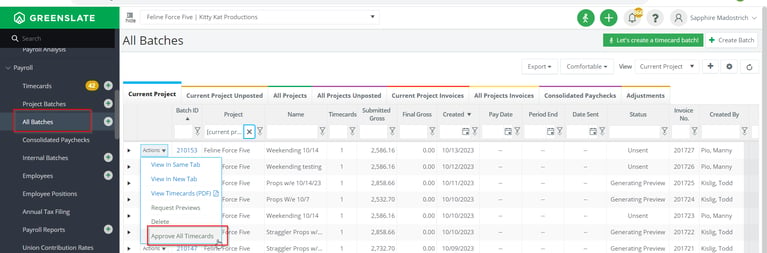
Nightmare #3: Some employees aren’t digital-savvy
What do you do if you have employees who aren’t technically minded or who struggle with onboarding to software platforms? Or those who aren’t accustomed to filling in their own timesheets? Not everyone is as digitally inclined as today’s payroll accountants, who spend hours each day in software platforms.
Again, turning to the right software means you avoid headaches during payroll set up … and throughout production.
The solution is just two words: GreenSlate support
When you have an outstanding support team available to help you navigate uncharted waters for non-tech savvy team members, it’s much easier to get crew members onboarded and paid on time. (Or, if you prefer to stay hands-on, you can incorporate department heads into the submission process so they can fill out timecards on behalf of their department, meaning the non-tech savvy employees just have to approve it.)
There’s a support drop down with a live chat and contact information built right into every page in the GreenSlate platform. Users can also launch “WalkMe” inside GreenSlate, which guides them through the steps needed to complete an action in the app. It’s one of the many ways GreenSlate makes sure everyone can complete their tasks easily.
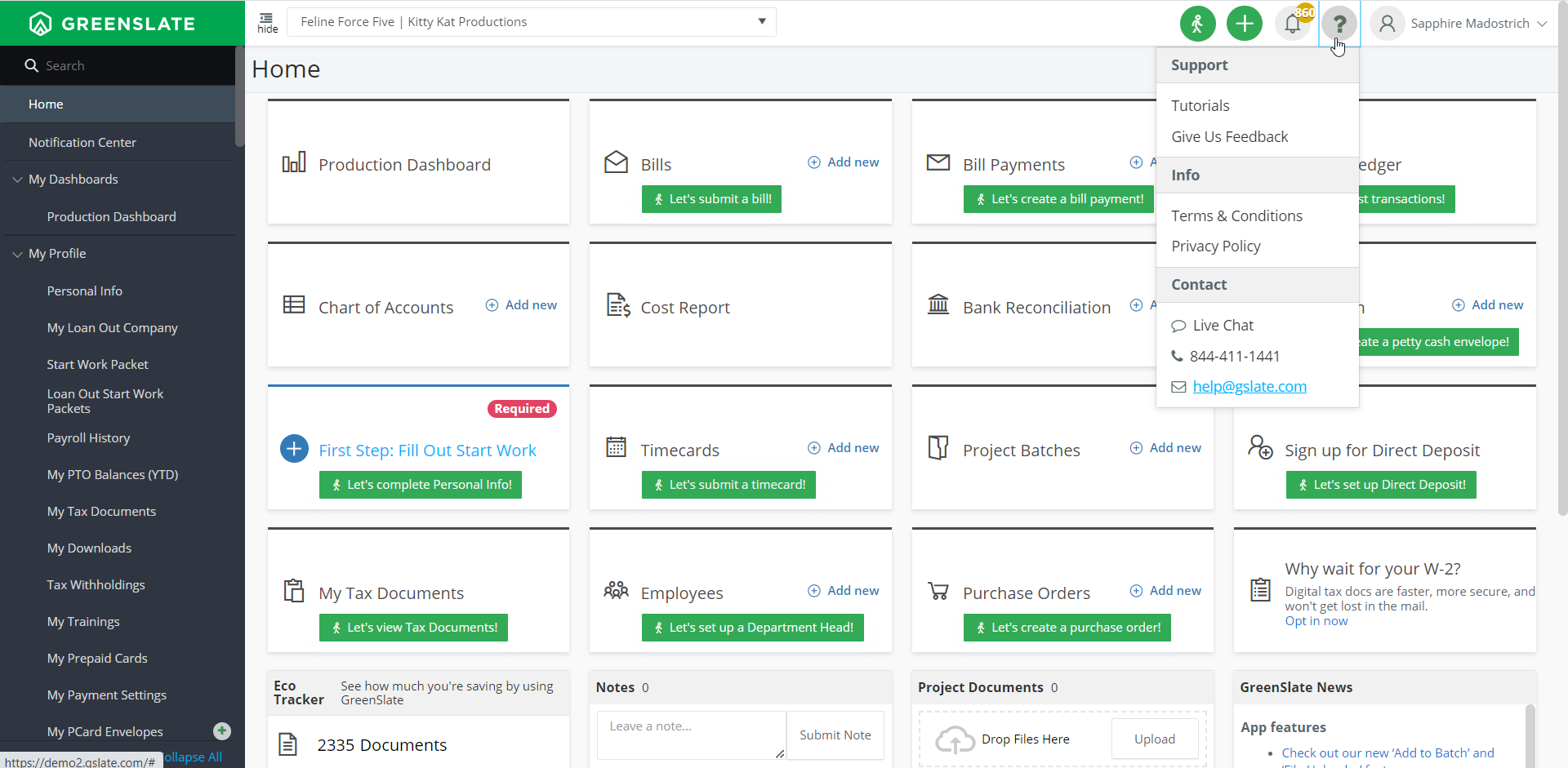
With the right payroll solution, there’s no reason to live out payroll nightmares. GreenSlate ensures that your payroll workflow goes as smoothly as possible from day one, with no bottlenecks in sight.
✅ Connect with GreenSlate for a demo to learn more about our payroll setup options, or reach out to support for any help you need dealing with your own payroll setup nightmare.
October 25, 2023
Related Posts
Access our blog for the inside scoop on what’s happening around the production office.
Get The Best of The Blog
Get the best of the GreenSlate blog once a month in your inbox by signing up for our GreenSlate Newsletter.
“If you're not using GreenSlate for processing production payroll, then you're not thinking clearly. We run about 10–12 productions a year and have used several of their competitors. I've put off sharing this as I've truly felt they've been a competitive advantage.”
Jeffrey Price
CFO at Swirl Films, LLC

